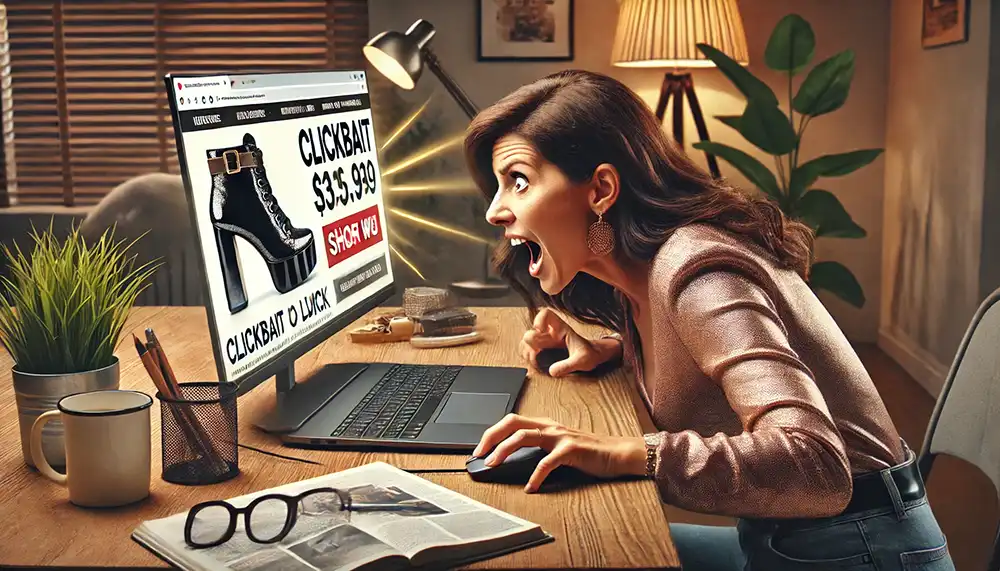According to Google, search engine optimization (SEO) is the process of making your website better for search engines. It's a broad definition, but it's appropriate, as SEO features a variety of strategies for accomplishing this goal. Looking to get started with Google SEO? Get all the information you need in this Google SEO guide!
Beginner Google SEO Resources
- What Is SEO? (Guide)
- Video Playlist: How to Improve Your Search Visibility
- Fundamental SEO Principles
- Google's Ranking Factors
- What Is a Google Core Update?
- How SEO Works
- 5 SEO Strategies to Drive the Best ROI
- How Long Does SEO Take to Work?
- How to Know If Your SEO Is Working
Getting Started with SEO for Google
What is SEO?
Simply put, SEO aims to make your website more visible to search engines like Google, Bing, and Yahoo. It's about improving your ranking in search results, so you appear higher on the page (ideally on the first page). This increased visibility translates to more website traffic and potentially more customers or clients.
What is Google SEO?
Google SEO is the specific process of optimizing your website to rank higher in Google's search results. Since Google is the dominant search engine, many businesses focus on Google SEO as a priority.
Why is Google SEO Important?
Google handles the vast majority of online searches. This means that if your website isn't optimized for Google, you're missing out on a huge potential audience. By understanding and applying Google SEO strategies, which has a lot to do with SEO in digital marketing, you can make your website more discoverable and attract more visitors.
What are Keywords in SEO?
Keywords are the words and phrases people use when searching online. To optimize your website for SEO, you need to identify the relevant keywords your target audience is using and incorporate them strategically into your website's content and structure.
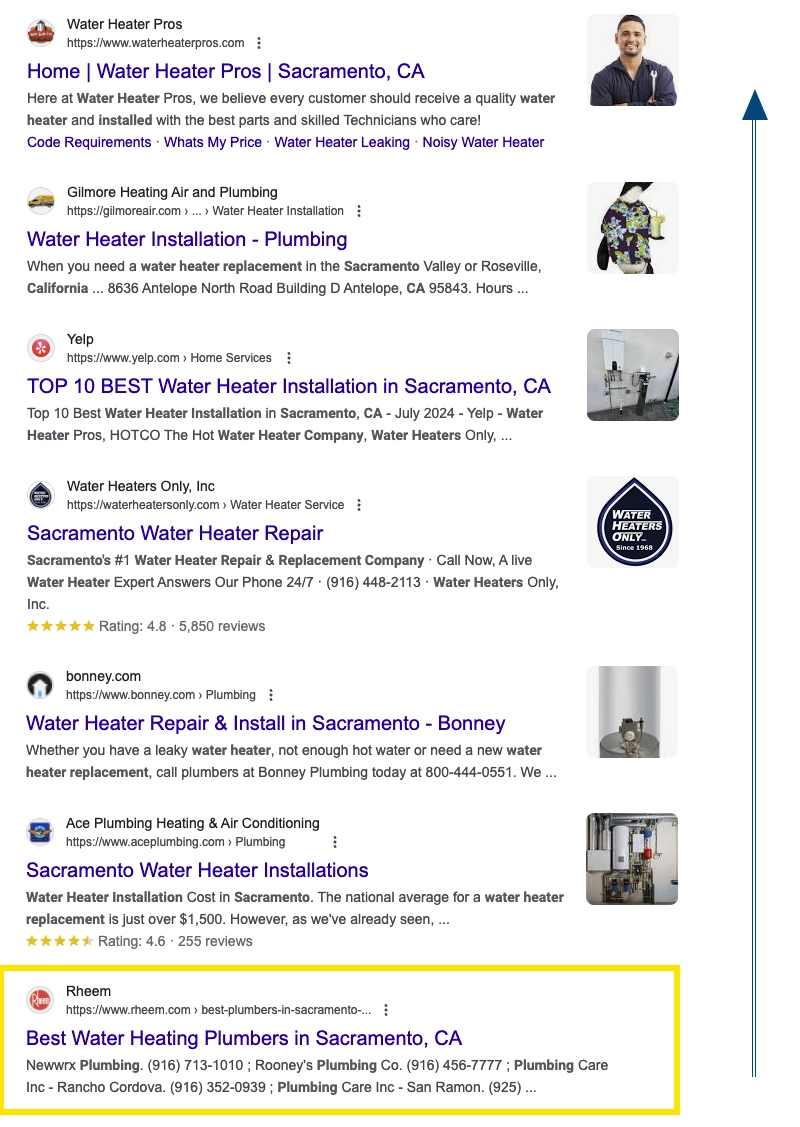
Look at the example above for the search, “water heater installation sacramento ca.”
This plumbing company is already doing well, they’re in seventh place, which isn’t the best spot as 33 percent of all search traffic goes to the number one position. However, there's a major opportunity for growth. By refining their SEO strategy for this specific page, they could capture the top spot, which receives a significant portion of all search traffic.
Google SEO: Technical SEO
If you’re ready to optimize your website for Google SEO, focus on these six areas:
1. Mobile
Some great resources for this topic include:
- Google’s Mobile-First Index
- What Is Responsive Web Design?
- How to Make Your Website Responsive
- How Do Mobile & Responsive Sites Work?
- How to Use Google AMP
Since Google has adopted a mobile-first for indexing and ranking, neglecting mobile optimization can harm your SEO efforts. With 96% of mobile users relying on Google, a mobile-friendly site is crucial for maintaining and improving your search rankings.
If your site isn't optimized for mobile, you're missing out on a massive audience and potential customers.
[PIC]Check your website’s mobile-friendly status with Google’s Mobile-Friendly Test. This tool evaluates the mobile version of your site and alerts you to any issues. Use this feedback to enhance your mobile site and boost your search engine rankings.
Want to optimize your mobile website for Google SEO? Try these tips:
- Utilize Accelerated Mobile Pages (AMPs): AMPs enhance the speed and user-friendliness of your website. Google prioritizes AMPs, making your mobile pages load even faster. AMPs are ideal for static pages with static content, like product pages.
- Incorporate a viewport tag: For responsive web design, include the viewport tag in your HTML head element. This tag guides browsers like Chrome or Firefox in adjusting your content for different devices.
- Ensure full functionality: Google SEO isn't just about search engines; it's about user experience too. Make sure your mobile site offers all the functionality of your desktop site, such as the ability to purchase products.
If your site lacks a mobile version, consider adopting a responsive web design.
2. Hierarchy
Some great resources for this topic include:
- How to Create and Upload a Sitemap
- How to Get Your Website Indexed
- Basic Navigation Patterns
- Why Internal Linking Matters
- How to Create an SEO-Friendly Website Structure
Indexing and crawling are essential aspects of SEO. If your website isn’t crawled and indexed, it won’t show up in search results. Therefore, having a clear and easy-to-follow site hierarchy is crucial for both crawlers and users.
A well-organized site hierarchy helps users locate your products and services and provides Google with a clear understanding of each webpage's purpose.
Design an intuitive website hierarchy. For instance, Samsung’s website navigation bar includes eight main headings, each with a logical subset of menus, making it user-friendly and easy to navigate.
If you’re looking for a new laptop, for example, it makes sense to use the “Computing” menu.
[PIC]Improve the usability of your website with these quick tips for website hierarchy:
- Use text for navigation: While images or animations in navigation can look appealing, they often hinder usability. Text-based navigation is straightforward and user-friendly, ensuring easy access for visitors.
- Link to related pages: Improve your site hierarchy and SEO by linking to relevant pages. For instance, if you’re writing a blog post about the best robot mops, link to an earlier post about the best robot vacuums to provide additional value to your readers.
- Create a sitemap: Besides using navigation for browsing, include an HTML sitemap in your website’s footer to aid users. Also, develop an XML sitemap to assist Google in crawling your website effectively.
3. URL structure
Some great resources for this topic include:
- Are Long or Short Domain Names Better?
- How to Get HTTPS Secured
- How to Create an SEO-Friendly URL
- What Are Canonical URLs (And Why They Matter)
- Does Duplicate Content Hurt SEO?
To allow Google to crawl and index content, each page requires a unique URL. A URL serves as the address for your webpage, indicating its location to both Google and users. It also provides an idea of the page’s content focus, such as Google SEO or Bing SEO.
Enhance your SEO strategy with these URL structure tips:
- Use HTTPS: Regardless of whether you run an ecommerce site or a local business, using HTTPS is essential. This identifier at the start of a URL signals to crawlers and users that your site is secure.
- Create simple URLs: Google displays your URL in search results. Avoid generic, spammy-looking URLs like “https://www.example.com/1-2-3-4.html.” Instead, create clear and descriptive URLs, such as “https://www.example.com/home-painting.html.”
- Prevent duplicate URLs: Sometimes, users create a new URL for an updated page without redirecting the old one. In such cases, ensure you set up a 301 redirect to avoid duplicate content issues.
- Use hyphens to separate words: When crafting your URLs, use hyphens to separate words for better readability and SEO.
4. 404
Some great resources for this topic include:
- How to Find and Fix Broken Links
- 5 Reasons for 404 Errors
- Examples of 404 Error Pages
- Robots.txt Files: What You Need to Know
Repairing broken links or 404 errors on your website can enhance both user experience and Google SEO optimization. A site riddled with broken links sends negative signals to Google and frustrates users. Use a tool like SEMRush's Site Audit to identify and fix these broken links.
Manage 404 errors with the following tips:
- Create a custom 404 webpage:Enhance user experience and build trust by creating a custom 404 webpage that aligns with your brand and website. While users are often frustrated by 404 errors, a well-designed custom page can mitigate their disappointment.
- Include a noindex robots meta tag:Maximize the efficiency of Google’s crawlers by preventing them from indexing your 404 pages. Use a noindex meta tag in your robots.txt file to ensure they focus on your valuable content.
- Set a schedule to repair 404s:Regardless of your website’s size, it’s essential to have a plan for regularly checking and fixing broken links. Set reminders in Google Calendar and use tools like SEMRush Site Audit tool to maintain your website’s health.
Need an alternative to SEMRush Audit Tool? Try using the Internal Links Report in Google Search Console for another effective way to manage and repair broken links.
5. Sitemap
Some great resources for this topic include:
- How to Create, Upload, and Maintain Your HTML Sitemap
- 5 Must-Have Web Files (Including a Sitemap)
- How to Submit URLs to Google With a Sitemap
While HTML sitemaps enhance user navigation, XML sitemaps aid Google's crawlers by providing a comprehensive list of your website's URLs. To optimize your site for Google, it’s crucial to create an XML sitemap, especially if your website is new or large.
If you’re new to building XML sitemaps, follow these tips:
- Include the Full URL: Ensure you list the complete URL for each webpage in your sitemap. Using relative URLs like "/locations.html" will prevent Google from locating your pages. Instead, submit the full URL, such as "https://www.example.com/locations.html," for proper indexing.
- Limit to 50,000 URLs: Google limits XML sitemaps to 50,000 URLs and 50 MB uncompressed. Even if your site is small now, plan for growth by creating smaller, related sitemaps, such as for different product lines.
- Use XML Sitemap Extensions: Enhance your sitemap with extensions for videos, images, and news content. These extensions help describe content that crawlers can’t "read," improving the indexing process.
Depending on your familiarity with XML sitemaps, you may need to meet with your developer.
Speed
Some great resources for this topic include:
- Is Page Speed a Ranking Factor?
- How to Improve Page Speed This Year
- 26 Tools for Improving Page Speed
- 10 Tips for Optimizing Website Speed
Just like other aspects of Google search engine optimization, the speed of your website significantly impacts your ranking and user experience. It's essential for your team to regularly monitor the speed of your site and its pages across all devices, from desktop to mobile. By doing so, you can quickly identify and address any speed issues, ensuring a smooth experience for your users and maintaining a strong SEO performance.
Improve the speed of your webpages with the following strategies:
- Compress Images: Uploading images without compression can significantly slow down your website. Use tools like kraken.io to reduce your image sizes without compromising on quality.
- Merge CSS and JavaScript Files: For larger websites, merging CSS and JavaScript files can make a substantial difference. This process reduces the number of HTTP requests, thereby speeding up your load times.
- Prioritize Above-the-Fold Content: Many businesses are now focusing on prioritizing content that appears above the fold to enhance their Google search optimization. This means ensuring that content visible without scrolling loads faster than content below the fold.
For some of these changes, collaboration with your development team will be necessary.
Now that we've covered how to enhance your website for Google, let's focus on optimizing your individual webpages.
Google SEO: On-page SEO
A crucial aspect of your Google SEO strategy will be optimizing your pages and content. Enhancing their SEO boosts their online visibility to Google, which can result in higher search rankings and improved business outcomes.
Optimize your webpages for Google and SEO by focusing on these six areas:
1. Keyword research
Some great resources for this topic include:
- Keyword Research for SEO [Guide]
- What Are Keywords for SEO?
- How Many Keywords Should You Target?
- How to Discover Related Keywords
A major component of Google search engine optimization is keyword research. By researching keywords for your content, you can identify the questions users are asking and the topics they are discussing. This leads to creating original and shareable content. Additionally, you can see which content is currently ranking for those keywords.
Discover keywords for future or existing content with the following tools:
Tools like Ubersuggest and keywordtool.io provide insights into a keyword's search volume, competition, and cost-per-click (CPC). This information is valuable for assessing the worth of a keyword.
[pic]Understanding the cost-per-click (CPC) of keywords can also guide the type of content you create. Keywords with higher CPCs typically indicate content aimed at the bottom of the buying funnel, while lower CPC keywords are usually at the top.
Boost your keyword research and Google SEO strategy with these tips:
- Visit Forums and Social Media: While tools like Google Trends and Answer the Public offer insights into popular searches, forums and social media are also invaluable. For example, explore Quora to find out what your target audience is interested in and wants to learn more about.
- Create Your Target Audience: To rank effectively for relevant keywords, you need to define your target audience. If your audience isn't searching for terms like "dog groomer," there’s no point in creating content around it. Clearly defining your target audience and understanding their motivations is crucial.
- Compile a Keyword List:During your keyword research, you'll uncover many opportunities related to your industry, services, and audience. Track your keywords, along with their volume, competition, and CPC, using a Google Sheet or Excel document to stay organized.
In almost all instances, your keyword research will influence every step of your Google search engine optimization.
2. Title Tag
Some great resources for this topic include:
- What Is a Title Tag?
- 5 Common Title Tag Mistakes
- Meta Tags and SEO
The title of your content, whether it's a product page or blog post, is crucial for attracting clicks. Typically, your title will also function as your title tag. For clarity, the title tag is what appears in search results, while the title itself is displayed in your content as the H1 heading.
Improve your search engine optimization for Google, as well as title quality, with the following tips:
- Craft a Compelling, Unique, and Descriptive Title: A well-written title can entice users to visit and remain on your website. Avoid using click-bait titles, as they can lead to users quickly leaving your site, which increases your bounce rate and negatively affects your ranking.
- Limit Title Tags to 67 Characters: Keep your title tags within 67 characters to avoid them being truncated with an ellipsis by Google. This ensures that users see your full message and are more likely to click on your result. Use a free title tag counter tool to check the length of your title.
- Include a Keyword: Focus on a primary keyword for your content and include it in your title tag. Placing the keyword at the beginning of your title tag sends a strong positive signal to Google, enhancing your SEO.
For the best results, try to brainstorm 15 to 20 different title tags. Then, choose the best one.
3. Meta Description
Some great resources for this topic include:
- What Is a Meta Description?
- How Meta Tags Influence Your Google SEO
If you're familiar with Google SEO, you know that meta descriptions aren't a ranking factor for the search engine. However, they are crucial for users as they provide context. Additionally, if your meta description includes a user's keyword, Google bolds it, drawing their attention.
Strengthen your meta descriptions with these techniques:
- Summarize the Content: A meta description should expand on the hook of your title tag. It gives users more information about your content, including its purpose and topics. Use this space to show that your content meets the user's intent.
- Limit Meta Descriptions to 155 Characters: Similar to title tags, meta descriptions have a character limit. Keep your descriptions within 155 characters. Sometimes, Google may replace your meta description with one of its own, so keep this in mind.
- Create Unique Descriptions: When crafting meta descriptions for your Google SEO strategy, avoid using templates for similar webpages. For example, if you are highlighting different service areas, create a unique description for each page instead of using a generic template. This approach ensures each page stands out and provides specific value to users.
- Why Content Matters to SEO
- What Is “Good” SEO Content?
- How to Write Great SEO Content
- How to Optimize Your Content for SEO
- How to Find Content Ideas
- Create Keyword-Optimized Content: Avoid keyword stuffing, but ensure your keywords are used throughout your content. Focus on readability first, but try to include keywords in headings, subheadings, and the body of the text.
- Use White Space: While Google’s crawlers don't account for white space, users do. A page that is one large block of text can increase your bounce rate. Make your content skimmable by keeping paragraphs short (around three lines) and incorporating images.
- Link to Higher-Level Content: Although external links are more valuable to Google, internal links also pass link equity. When writing content, look for opportunities to link to higher-level pages, such as those in your navigation bar.
- Image SEO [Guide]
- How to Do SEO for Images
- 8 SEO Tips for Image-Heavy Sites
- 8 Tools for Optimizing Your Images for SEO
- How to Optimize Images for Visual Search
- Advanced Image SEO Tricks
- Keep Filenames Short and Descriptive: Instead of using generic filenames like “IMG_001,” create descriptive ones for your web content. For example, if you're sharing an image of a weedwhacker, name it “orange-weedwhacker.”
- Create Image Alt Text: Providing alt text for your images is essential. This text helps Google’s crawlers and users with assistive technologies understand the image. Make your alt text descriptive but concise.
- Use Standard Image Formats: Typically, images should be in JPEG, PNG, GIF, or BMP formats. Using these standard formats ensures better results with your Google SEO optimization strategy.
- Incorporate Keywords: Include relevant keywords in your image filenames and alt text. However, avoid keyword stuffing. Use keywords appropriately and only when they fit naturally.
- Use Hyphens to Separate Words in Filenames: For better readability and SEO, use hyphens to separate words in your image filenames.
- Structured Data [Guide]
- How to Get Star Ratings in Google Search Results
- Breadcrumbs, Structured Data, and SEO
- Hours
- Location
- Products
- Videos
- Recipes
- Events
- Logos
- And more!
- Use the Google Structured Data Testing Tool: Whether you're implementing structured data markup yourself or your development team is, use this tool to check for errors. You can validate your webpage by copying its URL or HTML code into the tool.
- Add Only Relevant Markup Data: To improve SEO, some businesses add unnecessary markup data. Ensure you include only relevant information that is useful to Google and users. Consider the data from your audience's perspective.
- Review the Structured Data Report: Regardless of the search engine, it’s essential to track your performance. Use the Structured Data report in your Search Console to see which pages have markup and their number of clicks and appearances in search results.
- What Is Off-Site or Off-Page SEO?
- What Are Backlinks (And Why Do They Matter?)
- How Many Backlinks Should a Website Have?
- What Is Earned Media? (And How to Earn It)
- Analyze Competitor Strategies:While you shouldn't copy your competitors, analyzing their strategies can help you identify content gaps and find industry-specific websites that might be interested in sharing your content.
- Identify Audience Hotspots: Understand where your target audience spends their time online. By knowing their favorite websites for market news and forums for discussions, you can generate new content ideas and find publishers interested in your unique content.
- Connect with Publishers: With two million blog posts published daily, it's challenging to get noticed. Connect with publishers, especially through platforms like Twitter, to highlight your content. Ensure your content offers value to them.
Try brainstorming several variations of your meta description to build the best one for your audience.
4. Content
Here are some excellent resources on this topic:
A significant portion of your Google SEO strategy revolves around content. Google considers various mediums such as text, video, and images. Typically, a robust piece of content will incorporate all three.
Given the rise of content marketing, aiming for a longer word count is also essential. The required word count often depends on the keyword's competitiveness. High-competition keywords may need over 1,000 words, while low-competition keywords might only need 500 words.
Ensure the readability of your content matches your audience’s reading level for maximum engagement.
5. Images
Here are some excellent resources on this topic:
Images play a crucial role in SEO, whether you're focusing on Yahoo, Bing, or Google. While crawlers can't "read" images, they are still valuable to both Google and users. Posts with images generate 650% higher engagement rates than those without.
Just like your title tags and content, images provide valuable information to Google’s crawlers, helping them understand the content of your webpage better, which can improve your search rankings. Additionally, images appeal to users' browsing habits.
Techniques to Optimize Your Images for Google:
Following these techniques will help you optimize your images effectively for Google and improve your overall SEO strategy.
6. Structured Data Markup
Here are some valuable resources on this topic:
Many businesses are unfamiliar with structured data markup, yet it’s a strategy recommended by Google to enhance your SEO. Structured data markup is a code added to your webpages that provides search engines with additional information.
[pic]Structured data markup allows you to share various types of information with Google and users, including:
Tips for Using Structured Data Markup for Google SEO:
Implementing structured data markup can help your webpage appear in a search gallery, which is a rich result. This means your webpage may display additional information from your markup, such as a thumbnail image from a blog post.
With your website and webpages optimized for Google, you can start focusing on off-site SEO strategies.
Google SEO: Off-Page SEO
Here are some excellent resources on this topic:
Importance of Off-Page SEO
For Google, one of the most significant ranking factors is links from other websites. These links serve as votes of confidence, vouching for your content and signaling to Google and readers that it is original and valuable. This is why content marketing is essential to Google SEO.
Strategies for Off-Site Optimization
To enhance your off-site optimization, integrate content marketing into your Google SEO strategy. Focus on outreach while also creating high-quality, shareable content. Here are some tips to boost your success:
Building Diverse Links
Aim to build links with a variety of websites. This often happens naturally when you create exceptional content, but investing time in outreach is also beneficial. Remember, Google values the quality of backlinks over quantity.
[pic]Need help with your company’s Google SEO?
If you’re feeling overwhelmed, it’s understandable. Managing and implementing a successful Google search engine optimization strategy for your business is a full-time job. That’s why Blumoo Creative works as an extension of your team.
We service the entire United States from east coast to west coast, so whether you're in need of Charlotte SEO services, Sacramento SEO services, or solutions in another city, we've got you covered.
Whether you want to access to the best SEO tools or need support in implementing your strategies, our experts can help.
With our competitive and results-driven SEO strategies, we’ll not only help you rank on the first page of search results but also increase your revenue from that ranking — and we stand by it.
Discover how your business can grow too by contacting our award-winning team today!