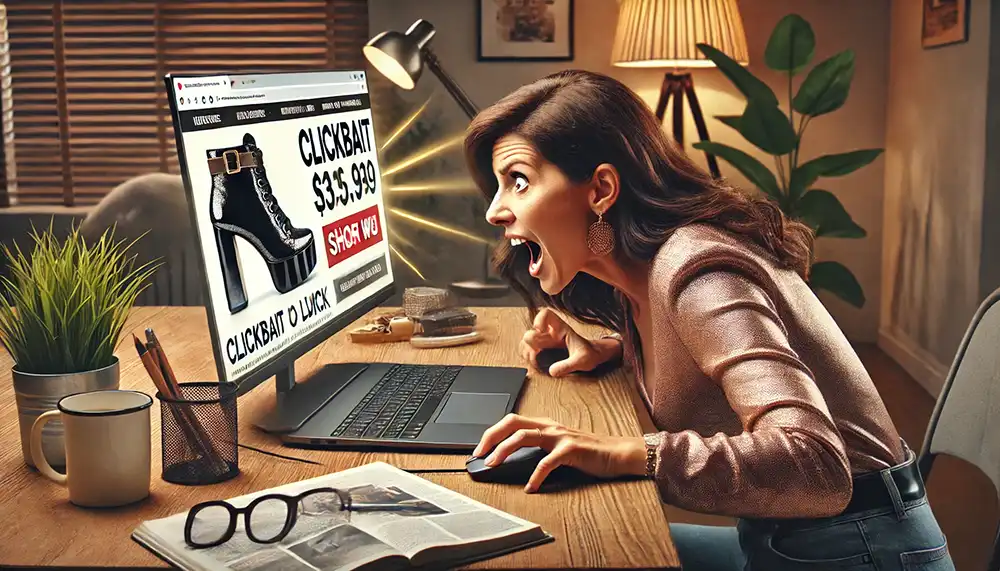Have you ever looked at your computer toolbar and wondered what the incognito window means? You may have even gone a step further and clicked on the option to find the background of your screen to go dark. So, what is incognito browsing, and what does it mean to you?
Incognito mode is an option to browse the web in a private setting where your search history is not stored. You will not be leaving cookies behind, and when you close your browser, there is no record of your search history.
So many times, we meet with clients who believe their business website is ranking on the first page of Google for critical related search terms. This is because Google recalls the many times your website has been entered into your computer, and Google is attempting to serve you up the website in which you are searching. An example would be if you own a pizza shop and you googled “pizza restaurants’, more than likely, your pizza restaurant/website would appear in the Google top rankings for that search term. Because Google is pulling information from your previous habits, now go to the Incognito browser and perform the same search. Your search history does not exist in this browser; therefore, your website may not be even on the first five pages.
Occasionally using the incognito browser can be a great tool to check up on your Google ranking. Try it today and see the difference.