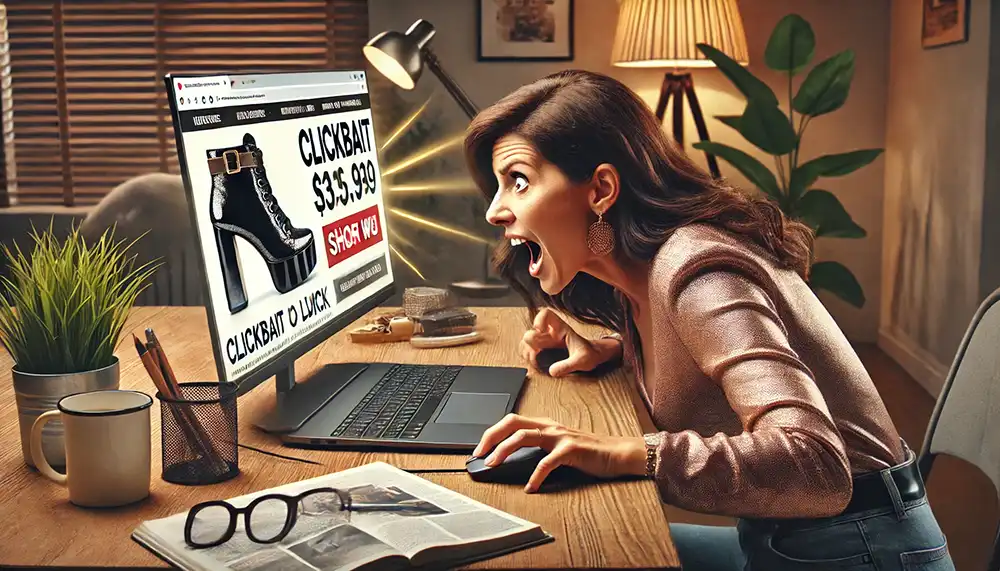To attract local customers, businesses benefit greatly from using local SEO, which aims to boost local traffic. A crucial aspect of this is understanding the local SEO 3-pack. In this post, we’ll cover the basics of the local SEO 3-pack and show you how to optimize your listing for better rankings. Let’s dive in!
What is the Local SEO 3-Pack?
The local SEO 3-pack is a set of the top three businesses that appear in search results when someone searches using terms like “near me” or specific location keywords. When you search for a nearby business, Google displays a list of matching businesses, with the first three appearing in Google Business Profile listings.
How Have Google’s Local Business Listings Evolved?
Previously, Google featured five to seven businesses in local listings, allowing more visibility for a range of businesses. Recently, Google reduced this to the top three listings, highlighting those most relevant to your search and closest to your location. In this updated format, the 3-pack only shows the business’s address—no other contact information is displayed. To learn more about a business, users must click on the listing, which leads to a dedicated page with details about that business along with other related businesses. This change makes it crucial to optimize your listing to reach potential customers effectively.
5 Tips to Rank in the Local SEO 3-Pack
Want to see your business in the local SEO 3-pack? Follow these tips to improve your local search ranking!
1. Check if You’re in the Top 20
Before diving into optimization, see where your business currently ranks locally. If you're in the top 20 results, you’re in a good position to optimize further. Rankings may vary based on a user's location relative to your business.
2. Complete Your Google Business Profile
Ensure that your Google Business Profile page is fully completed. Potential customers rely on this information to decide if your business meets their needs. Include your address, contact details, and especially your current hours of operation. When accurate, users see helpful notes like “opens soon” or “closing soon,” encouraging them to visit at the right time.
3. Encourage Customer Reviews
Customer reviews play a significant role in driving local traffic. Studies show that nearly 84% of consumers trust online reviews as much as personal recommendations. Positive reviews build credibility and make your listing more attractive to leads. A strong star rating encourages users to learn more about your business, boosting traffic and credibility.
4. Gain Locally Relevant Links and Backlinks
Building links is essential for SEO. For local businesses, focus on obtaining links from other local companies, which can help drive traffic to your website. Participate in local events or sponsor local nonprofits to generate these links. This approach not only enhances brand recognition but also attracts new leads. Additionally, aim to build backlinks, which increase your website’s overall ranking and credibility.
5. Develop Your Social Media Presence
Social media is a valuable tool for connecting with local customers and strengthening relationships. A solid social media presence drives more traffic to your website, enhancing both your organic search and Google ranking. Positive interactions on platforms like Facebook also encourage customer reviews, further boosting your Google listing.
Start Optimizing Your SEO Listing Today
To attract more leads, focus on getting into the local SEO 3-pack. Explore our client-managed local SEO services to optimize your website for local search. Securing a spot in the top three listings will help drive more leads, ultimately converting them into customers. Check out our local SEO checklist for more insights on crafting a successful local SEO campaign!