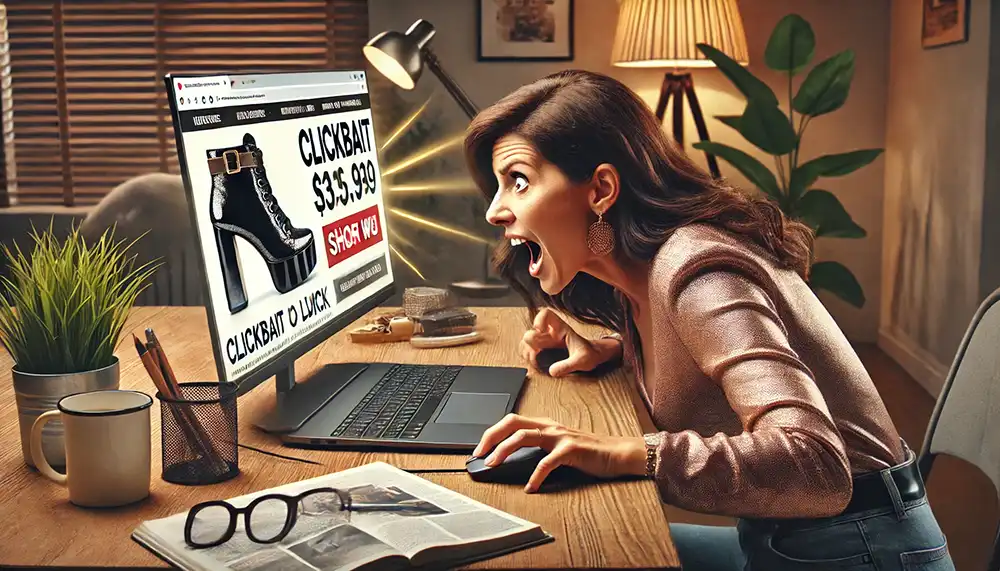What is the New Google Business Profile?
Before investing your time, you might wonder what Google Business Profile is. As the name suggests, it allows you to create a listing for your business on Google.
When consumers search for your business or related terms on Google, it's crucial they have all the information they need to visit, make a purchase, or contact your company.
How Does It Work?
With the new Google Business Profile (formerly Google My Business), you not only create a listing but also manage how your business appears on one of the world's most popular search engines. These features provide numerous advantages for your business.
Here’s why Google Business Profile makes it easy to:
- Encourage and engage with reviewers
- Share key details like hours, phone numbers, and more
- Simplify directions to your business
- Promote events and news
- Add photos of your business
For both businesses and users, Google Business Profile is an invaluable resource.
Is Google Business Profile Free?
Yes! You can sign up for Google Business Profile, claim your listing, and manage it for free. The mobile app is available for both Android and iOS, making it easy to update your profile on the go.
Be wary of anyone contacting you about expiring listings or payment requirements. Google Business Profile is free, and any official changes will come directly from Google.
Why is Google Business Profile Important?
Google Business Profile is essential for connecting with your audience and providing crucial information to current and potential customers. Without it, you risk missing out on valuable sales and visibility.
Key Benefits of Google Business Profile:
1. It's Free
Google Business Profile offers a free, comprehensive set of tools for businesses of any size. You get the same features as your competitors, without any hidden costs or premium tiers.
2. It Generates Leads
With the rise of searches for businesses "near me" increasing by over 500%, having a Google Business Profile is vital for local visibility. Creating and maintaining your profile can attract new leads and increase sales.
3. It Improves Your Search Ranking
A complete and well-maintained profile can boost your visibility in Google search results. Optimizing your listing with accurate information helps ensure that Google ranks your business appropriately.
How to Set Up Google Business Profile
Follow these steps to create and manage your Google Business Profile:
- Sign up: Claim your business on Google or sign up if your company doesn't already have a profile.
- Enter your information: Provide your business name, address, phone number, hours, and industry. You can also add photos to enhance your listing.
- Verify your account: Confirm your business through email, phone, mail, or Google Search Console.
- Make routine updates: Ensure that your information, such as hours and location, is always accurate. Regularly engage with reviews and questions to maintain a strong presence.
FAQs about Google Business Profile
Who Can Use Google Business Profile?
Any business, even those without a physical storefront, can use Google Business Profile. It’s beneficial for companies across industries, from retail stores to plumbers and eCommerce shops.
How Can I Access My Google Business Profile?
You can access your profile through an internet browser or the mobile app using your Google Account credentials. Note that some features are only available on the web or mobile version.
How Do I Use Google Business Profile?
Get started by following these steps:
- Log in to your Google Account
- Visit Google Business Profile and click “Manage Now”
- Create or claim your business profile
- Verify your business
- Update your profile regularly
- Encourage customers to leave reviews and optimize your profile with posts and photos
Where Do Google Business Profile Listings Appear?
Your Google Business Profile listing will appear in Google Search and Google Maps, providing prime visibility to users searching for businesses like yours.
Can You Have More Than One Google Business Profile Listing?
Yes, businesses with multiple locations can create separate listings for each one. However, creating multiple listings for the same location to spam search results is not allowed.
Optimize Your Google Business Profile
Regardless of your company’s size or industry, creating a Google Business Profile can significantly improve your visibility and drive traffic to your business. Need help optimizing your profile? Contact our award-winning team of digital marketing experts today.
Call us at (916) 223-0367 or contact us online to learn more!